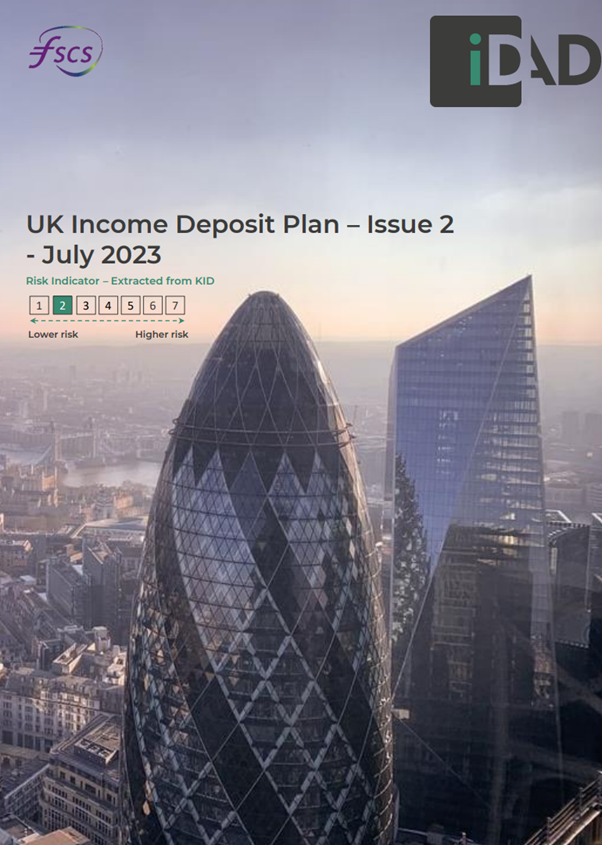Best Price Financial Services use Cofunds which is the UK’s largest independent investment platform offering a huge fund range and an award winning service.
We'll show you the different screens you will meet when using our system
Following your login you will land on the valuation page outlining your investments. This will show you the units you hold and their current price.
Valuation

Along the top of the screen you will have a number of tabs available.
My Details

Within this section you will be able to change your password by clicking on the Edit button. If your personal details change you will need to send a letter to Cofunds in order to have your details updated.
Transaction History

You will be able to view your entire Transaction History and filter this to view specific transaction types.
How to Trade/Buy

Select the buy, switch or sell option.

Confirm your personal details and that you are resident in the UK.

Select the product you wish to invest in (ISA or unwrapped Investment Funds) from the dropdown menu.
Select the funds you wish to invest in and the amount in to each.

Select the payment method. Pending a payment will allow you to send the cheque after you have input your investment instruction. As soon as the funds are received then your investment instruction will be processed.
If paying by debit card, then you will be asked to input your card details in section 6 of the investment journey.

Agree to the legal information, confirm the summary is correct and then submit the instruction.
Your trade is now complete.
Account Maintenance

Within the Account Maintenance section you will be able to edit your nominated bank account details, and edit any regular investments you have set up.
FSCS will cover your investments
You are covered for up to £85,000 per fund management group with Best Price Financial Services.
You can find more information about the FSCS on their website